How to Set Up a GPU Cloud Server for Deep Learning
How to Set Up a GPU Cloud Server for Deep Learning

Introduction to GPU Cloud Servers and Deep Learning
The Evolution and Impact of GPU Cloud Servers in Deep Learning
The landscape of deep learning has been revolutionized by the advent of GPU cloud servers. Traditionally, deep learning tasks required substantial computational resources, often unattainable for many due to high costs and technical complexity. However, GPU cloud servers have democratized access to these powerful resources, enabling a wide range of users to leverage deep learning algorithms for various applications.
Unraveling the Power of GPUs in Deep Learning
At the core of deep learning are neural networks, which rely heavily on matrix operations. GPUs, with their ability to perform parallel processing, are uniquely suited to handle these operations efficiently. Unlike traditional CPUs that process tasks sequentially, GPUs can handle multiple tasks simultaneously, making them ideal for the matrix and vector computations essential in deep learning. This capability translates into a significant speed-up in processing times, crucial for training complex models.
Understanding the Computational Requirements
Deep learning involves several stages, including data preparation, preprocessing, and training. Each of these stages has unique computational demands:
- Data Preparation and Preprocessing: These initial stages often rely on CPU processing. It’s crucial to pair high-performance CPUs with GPUs to avoid bottlenecks, as the speed at which data is prepared can directly impact the efficiency of the entire deep learning process.
- Training: This is the most GPU-intensive stage. The effectiveness of a GPU in this phase is largely determined by its memory capacity and speed. Larger and faster GPU memory allows for quicker processing of batches of training data, which is vital for training larger models.
- System Memory and Storage: Deep learning models require extensive data for training, necessitating substantial system memory and storage solutions. Efficient data retrieval and caching mechanisms are essential to maintain a consistent flow of data to the GPU.
- Network Adapter and PCIe Topology: In setups involving multiple GPUs or servers, the network adapter and PCIe topology become critical. They ensure efficient communication and data transfer between GPUs, avoiding potential data transfer bottlenecks.
The Role of Cloud in Democratizing Access
Cloud platforms have emerged as key enablers in the widespread adoption of GPU-based deep learning. They provide scalable, on-demand access to GPU resources, eliminating the need for significant upfront investment in hardware. This accessibility has been a game-changer, allowing a broader spectrum of users, from individual developers to large enterprises, to engage in deep learning projects.
The Future Outlook
As deep learning continues to evolve, we can expect to see further advancements in GPU technology and cloud computing. These advancements will likely bring even more powerful and efficient GPUs, better suited for the increasingly complex demands of deep learning. Additionally, cloud platforms will continue to play a pivotal role in making these advanced technologies accessible to a wider audience.
In summary, the integration of GPUs into cloud servers has fundamentally transformed the field of deep learning, making it more accessible and efficient. The future holds promising advancements that will further enhance the capabilities and reach of deep learning technologies.
Choosing the Right GPU Cloud Server for Deep Learning
Understanding the Essentials of GPU Selection
When it comes to deep learning, the choice of a GPU cloud server is pivotal. A dedicated server with a powerful GPU, high processing power, ample RAM, and sufficient storage forms the backbone of any deep learning project. The GPU, in particular, is the heart of these operations, offering the parallel processing capability essential for handling complex matrix operations typical in deep learning tasks.
Key Components to Consider
- GPU Performance: For deep learning, the efficiency of a GPU is more crucial than in any other application. The GPU’s ability to perform parallel processing dramatically speeds up deep learning algorithms. It’s essential to choose a GPU that can handle the specific deep learning tasks you intend to run. A server equipped with a high-performance GPU like the NVIDIA H100 Tensor Core GPU, as suggested by NVIDIA’s Technical Blog, is ideal for crunching through large batches of training data quickly.
- Processing Power and RAM: While much of the computation in deep learning occurs on the GPU, a high-performance CPU and sufficient RAM are vital to prevent bottlenecks. The CPU handles data preparation and preprocessing and should be robust enough to feed data to the GPU without delay.
- Storage Considerations: Deep learning models require large datasets, which necessitate substantial storage solutions. Efficient data retrieval and caching mechanisms are crucial to maintain a consistent data flow to the GPU.
- Network and PCIe Topology: In setups with multiple GPUs or servers, network adapters and PCIe topology are critical. They ensure efficient communication and data transfer between GPUs, avoiding potential bottlenecks.
Practical Advice for Server Selection
According to Dive into Deep Learning documentation, when building a deep learning server, consider:
- Power Supply: GPUs demand significant power, often up to 350W per device. An inadequate power supply can lead to system instability.
- Chassis Size and Cooling: Large chassis are preferable for better cooling, as GPUs generate substantial heat, especially in multi-GPU setups.
- PCIe Slots: Ensure that the motherboard has adequate PCIe 4.0 slots with 16 lanes to handle multiple GPUs and avoid bandwidth reduction.
Recommendations Based on Use Cases
- For Beginners: A low-end GPU with lower power consumption is sufficient. A system with at least 32 GB of DRAM and an SSD for local data access is recommended.
- For Single GPU Setups: Opt for a low-end CPU with 4 cores and aim for 64 GB DRAM. A 600W power supply should be sufficient.
- For Multi-GPU Setups: A CPU with 4-6 cores can suffice for one GPU. Aim for 64 GB DRAM and a 1000W power supply. Ensure the motherboard supports multiple PCIe 4.0 x16 slots.
By understanding these key components and practical advice, developers and tech enthusiasts can make informed decisions when setting up a GPU cloud server for deep learning, ensuring optimal performance for their specific requirements.
Setting Up Your GPU Cloud Server for Deep Learning
Setting up a GPU cloud server for deep learning involves several critical steps to ensure optimal performance and efficiency. Here’s a detailed guide to assist you in this process:
Selecting the Right GPU and Server Configuration
Deep learning training heavily depends on effective matrix multiplication, a task for which GPUs are uniquely designed. High-end GPUs like the NVIDIA A100 Tensor Core GPU are recommended for their ability to process large batches of training data quickly. While the GPU is central to processing, it’s crucial not to overlook the importance of other components:
- CPU: A high-performance CPU is essential to prepare and preprocess data at a rate that keeps up with the GPU. Enterprise-class CPUs such as Intel Xeon or AMD EPYC are advisable.
- System Memory: Large deep learning models require substantial input data. Your system’s memory should be sufficient to match the data processing rate of the GPU, preventing any delays in data feeding.
- Storage: Deep learning models often rely on extensive datasets, necessitating robust storage solutions. NVMe drives are recommended for their speed in data caching, which is crucial for efficient data retrieval.
- Network Adapter and PCIe Topology: For setups involving multiple GPUs, network adapters are critical to minimize data transfer bottlenecks. Technologies like NVLink, NVSwitch, and high-bandwidth Ethernet or InfiniBand adapters are recommended. Ensure your server has a balanced PCIe topology, with GPUs evenly spread across CPU sockets and PCIe root ports.
Setting Up the Environment
Once you have the server and its components ready, the next step is setting up the deep learning environment. This involves installing necessary frameworks and tools:
- Installing Deep Learning Frameworks: Tools like NVIDIA-docker can be instrumental in setting up environments for frameworks like PyTorch and TensorFlow. These tools simplify the process of deploying containers optimized for GPU usage.
- Configuring Jupyter Notebook: For an interactive deep learning environment, setting up Jupyter Notebook is beneficial. This tool provides a user-friendly interface to run and test deep learning models. Ensure that your server is configured to support Jupyter Notebook and that you have the necessary access and authentication set up.
- Data Storage and Management: If you’re using cloud storage solutions like Linode Object Storage, ensure that your environment is configured to mount external storage for efficient data management. This setup is crucial for retrieving training data and storing deep learning models.
Access and Security
Maintaining the security of your GPU cloud server is vital:
- SSH Access: Securely access your server via SSH. Ensure that you have set up password authentication or public key authentication for secure access.
- Firewall and HTTPS: Implement firewall rules to control access to your server. For production environments, especially those that will be publicly accessible, configure HTTPS to secure communication with your server.
Final Steps and Best Practices
- Monitoring and Maintenance: Regularly monitor your server’s performance to ensure it is running efficiently. Be prepared to make adjustments to configurations as your deep learning projects evolve.
- Stay Updated: Deep learning and GPU technologies are rapidly evolving. Keep your server’s software and hardware updated to leverage the latest advancements in the field.
By following these guidelines, you can set up a GPU cloud server that is optimized for deep learning, ensuring efficient processing of complex models while maintaining the security and integrity of your data and resources.
Installing and Configuring Deep Learning Frameworks on GPU Cloud Servers
Establishing the Deep Learning Environment
Setting up a GPU cloud server for deep learning is a task that requires a fine balance between hardware optimization and software configuration. The goal is to create an environment where deep learning frameworks such as TensorFlow and PyTorch can exploit the full potential of GPU resources.
Step 1: Installing Necessary Software and Frameworks
- Operating System and Basic Setup: Start with a reliable operating system, preferably a Linux distribution known for its stability and compatibility with deep learning tools. Ubuntu is a popular choice due to its extensive documentation and community support.
- NVIDIA Drivers and CUDA Toolkit: Install the latest NVIDIA drivers compatible with your GPU. These drivers are crucial for the GPU to communicate effectively with the system. Following this, install the CUDA Toolkit, which provides a development environment for creating high-performance GPU-accelerated applications. CUDA enables direct access to the GPU’s virtual instruction set and parallel computational elements, essential for deep learning tasks.
- Deep Learning Frameworks: Install deep learning frameworks like TensorFlow and PyTorch. These frameworks come with GPU support and can be installed via pip or conda. Ensure that the versions installed are compatible with the CUDA version on your server.
Step 2: Optimizing GPU Usage
- Framework Configuration: After installing the frameworks, configure them to ensure they are using the GPU efficiently. This can typically be done within the code of your deep learning models by specifying the GPU as the device for computation.
- GPU Memory Management: Deep learning models, especially those with large datasets or complex architectures, can consume significant GPU memory. Monitor GPU memory usage and adjust your model’s batch size or architecture accordingly to prevent out-of-memory errors.
Step 3: Setting Up a Development Environment
- Jupyter Notebook or Lab: Install Jupyter Notebook or Jupyter Lab for an interactive development experience. They provide a web-based interface for writing and executing code, visualizing data, and seeing the results in real-time. This is particularly useful for experimenting with models and datasets.
- Remote Access: Configure remote access to the server if necessary. Tools like SSH (Secure Shell) provide a secure way of accessing your server’s command line remotely. This is essential for managing the server and running scripts or models.
Step 4: Advanced Configurations
- Docker Containers: For managing complex dependencies and ensuring consistent environments across different machines, consider using Docker containers. NVIDIA provides Docker images for deep learning that come pre-installed with CUDA, cuDNN, and frameworks like TensorFlow and PyTorch. This can greatly simplify the setup process and improve reproducibility.
- Version Control: Implement version control for your deep learning projects using tools like Git. This is crucial for tracking changes, experimenting with new ideas, and collaborating with others.
Step 5: Testing and Validation
- Framework and GPU Testing: After installation, test the frameworks to ensure they are correctly utilizing the GPU. This can usually be done by running simple scripts provided in the framework’s documentation that confirm if the GPU is detected and used.
- Benchmarking: Run benchmark tests to assess the performance of your setup. This can help identify any bottlenecks or issues in the configuration.
By carefully installing and configuring the necessary tools and frameworks, and ensuring that the GPU server is optimized for deep learning tasks, you can create a powerful and efficient environment for your AI and machine learning projects.